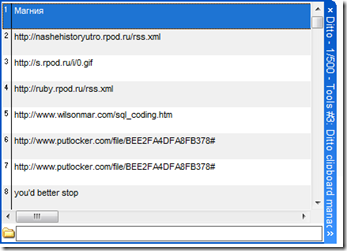Whether you admit it or not, it doesn’t change the fact that the most frequent operation on our PC is in a way or another copy/paste. I copy and paste all the time: code snippets, files, links, you name it.
The problem with copy pasting is that it is one way ticket, you can’t go back and browse all your copy and paste history, search through it and find everything you copied or pasted.
Ditto is the tool that solves all your problem and it does that in such a way that you don’t even observe that it exists on your laptop or other devices. In short, Ditto is a clipboard manager that is managing all your copies and pastes, the number of occurrences it keeps in the SQLite database is configurable. I always have there a 1000. It is relatively good handled by the DB when you do searches, and it is a big enough number for keeping your most important recent copies and pastes.
I also like that it contains files and even tables from Excel or Word, that is pretty cool.
You call that by pressing Ctrl + ~
This way when you want to copy and paste multiple snippets of code, you don’t need to switch between the editors, just copy, copy, copy and than paste, paste, paste, and when you are not sure what you should paste use the search feature.
P.S. There are some problems in Windows 8 interactions with Ditto, in short there were made fixes in beta branch and there is a download for windows 8, here you can find the corresponding thread: http://sourceforge.net/p/ditto-cp/discussion/287511/thread/2d4c8635
Thank you, and I hope you all will have this great tool in your belt, and it will save you a lot of time.