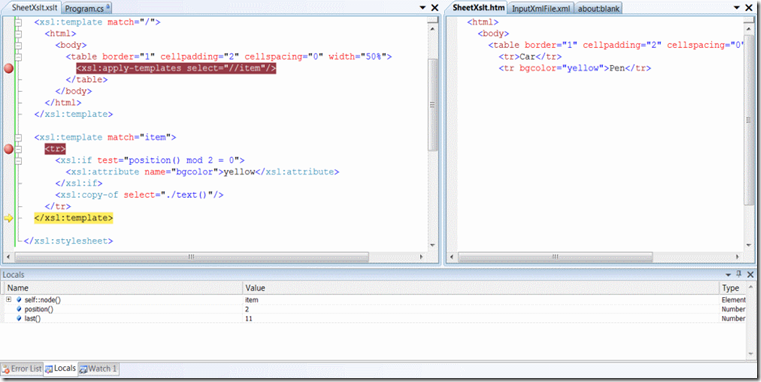Hi,
Today I decided to start learning Ruby on Rails 3.0.
Why? Well, there are a dozen of reasons but the most important are:
- I’ve seen and listened enough about this language and all I’ve heard are positive things, well I assume there are also some negative things like debugging for example (debugging is an issue for a lot of dynamic type languages),
- also I’d like to be able to make things a little bit more easy. I’d like to do it in a faster manner. I’d also like to have an alternative to .NET, because of its initial costs.
- Well, also it is because of one of the podcasts I listen, This developer’s life. In podcast #5 Homerun Rob Conery talks with Rails creator David Heinemeier Hansson about Rails creation and about Rails in general, he seems very excited and is very confident about Rails future. Also one listening was watching the panel discussion of .NET Rocks! from NDC (Norwegian Developer Conference 2010). There were a lot of .NET folks and also Ruby folks as well, the panel topic was “ASP.NET MVC vs Ruby on Rails”, in the end silently everybody agreed that Ruby is simpler for startups, and it costs less (I mean you don’t need Visual Studio licenses and SQL Servers).
- They all talk about this great Ruby community which is willing to help you if you will have any problems at all. I want to check that out.
- I hope understanding more ASP.NET MVC 3 after making something practical in Ruby on Rails.
- We do have now DLR and IronRuby 1.0 in .NET so I could use my new set of skills in my usual environment.
Now where should I start from?
Assuming that I want to learn fast I found these two videos which apparently enough are very famous in Ruby world, and gave me a taste of what kind of power Ruby is:
And the same kind of video but using already Rails 2.0 (it has 2 parts)
Now I must admit that I’ve seen it before using ASP.NET MVC but still I think it is very power. By the way the new ASP.NET MVC 3 is in beta now so you can check it out.
I also found a nice site on starting Ruby on Rails 3.0 using all modern tools which are used in the community like Git, GitHub and Heroku. And because it is not too long I’ll start to read these tutorial. Learn Rails by Example.
Also to be motivated I’ll need to do something real. Because I’m playing in a strategic web game fr.europe1400.com, and I’m the founder of the guild there I will try to create a web site for this guild.
What should this website include:
- Authentication
- User roles: admin, moderator, others
- User details
- Informative section: includes videos, pictures
- Discussion panel: which is pretty much the same as a forum or blog: someone creates a post and then someone else comment this post.
- Some admin only functionalities.
Well I hope it won’t take too long till this site will be up and running on Heroku. See ya, hope next time I’ll bring some code.